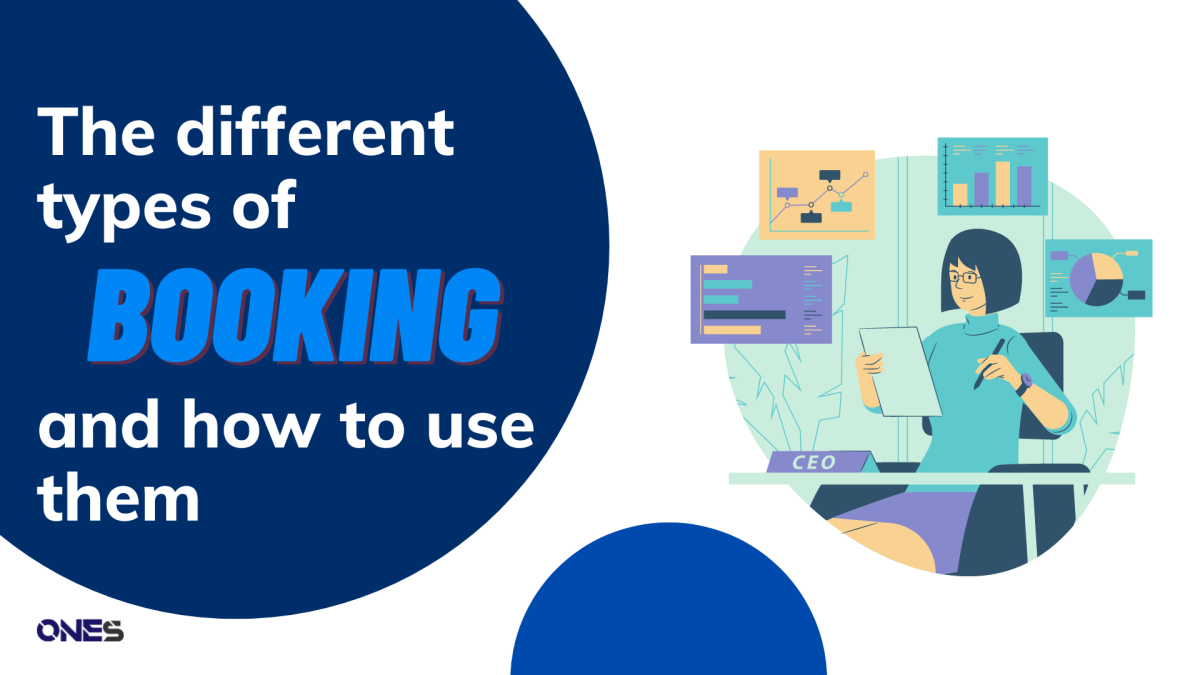Explore 4 major types of booking that are always used by people for meeting invitations or resource reservations:
Table of Contents
Single booking

A single booking is the basic booking format for reservations.
Users usually would like to reserve a room, desk, or resource for a period of time in the future. They will book the resource based on their requirements, such as capacity, location, etc., in the smart office system.
For Example: General meeting
Cross day booking

A cross-day booking means reserving the resource for more than a day continuously.
This type of booking usually be used when there are events behold for more than 1 day and do not want to be disturbed by outsiders within the period.
For Example: Exhibitions, overnight hackathons
All day booking

An all day booking means reserving any conference room, hot desk, or equipment for the whole day.
The difference between a single booking and all day booking is that a single booking will show the timeframe of the reservation, while all day booking only show the reservation day.
For Example: Accounting meeting
Recurring booking

Recurring booking is for reserving the office resource repeatedly, such as daily, weekly, or monthly.
This can help to create multiple bookings in one reservation form to save time, reserve the resource in the future to avoid being used by others, and easily manage the data for multiple bookings.
For Example: Board meetings, quarterly finance meetings
How can a room booking system help your office?

A room booking system can help you to improve your office efficiency by helping you to fully use the above booking types:
Collision checking
Rather than checking and resolving any collision of booking manually, the system can automatically show which period is reserved by others and avoid users to make any overlapping bookings in the same period.
Quota mechanism
Rooms are always limited. If there are no restrictions on room usage, some users will reserve lots of rooms even if they will not use them afterward.
The system can help to implement a quota mechanism to set the limit of office resource usage and make sure the resource can be used by different parties.
Customizable Room Policy
The system can help you to strictly implement room policy, such as the maximum number of hours for room reservations, or reject bookings after business hours.
Each room can have its own policy which provides maximum flexibility to the administrator. The resource manager can also apply these policies to the office without checking the rule book each time before the user reserve the room.
Schedule planning
Users can now easily check which room is reserved and their upcoming event in the booking calendar, helping them to easily plan the working schedule.
There are more advantages that you can have by using a room booking system. To learn more, please visit for detail: https://ones.software/bookings-one/room-booking