We proudly announce that our smart office platform Bookings ONE version 2.6 has been released on 23 July 2022. The followings are the major new update that we would like you to know:
- Service preparation time
- Update visitor flow – self-walk-in and SMS integration
- Policy exception
- Quota history
Table of Contents
🕑 Service preparation time
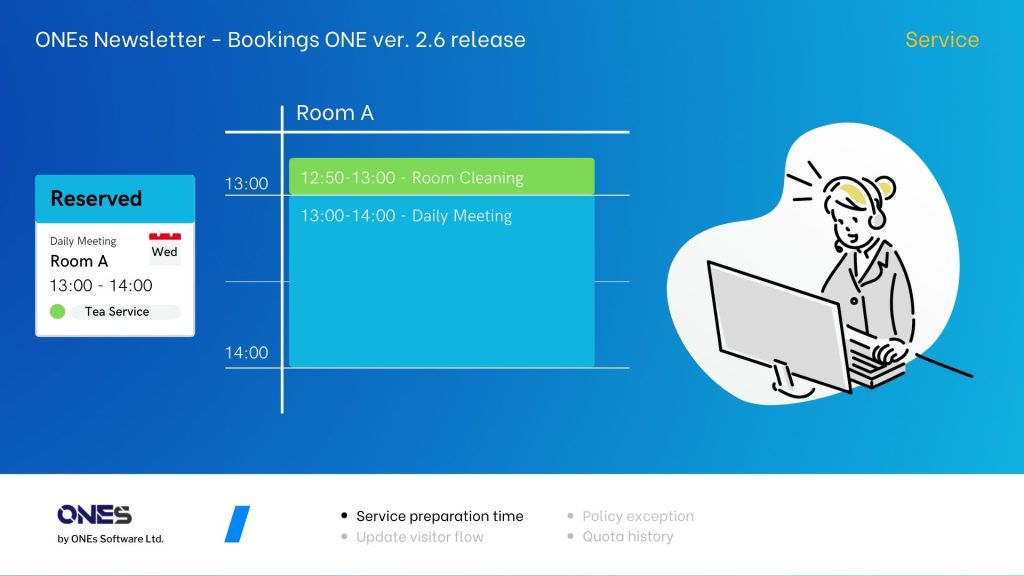
In version 2.6, we have updated the service settings to allow you to set preparation for a meeting in a specific time period, such as pre-preparation time and post-preparation time.
For example, if a meeting requires a room cleaning service before it starts, admins can set the service type to be [Before booking] and [10 minutes] for pre-preparation time.
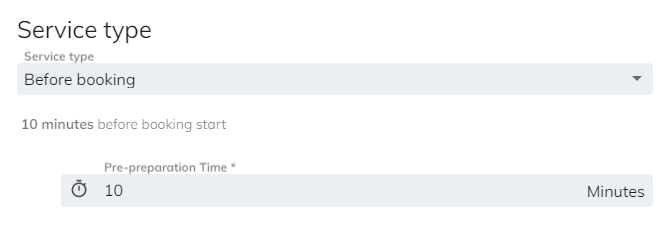
Admins can find this feature in the admin console under:
Booking service > Service > [Select a service] > Service type;
For detail of service: Booking Service | Bookings ONE Docs
🚀 Update visitor flow
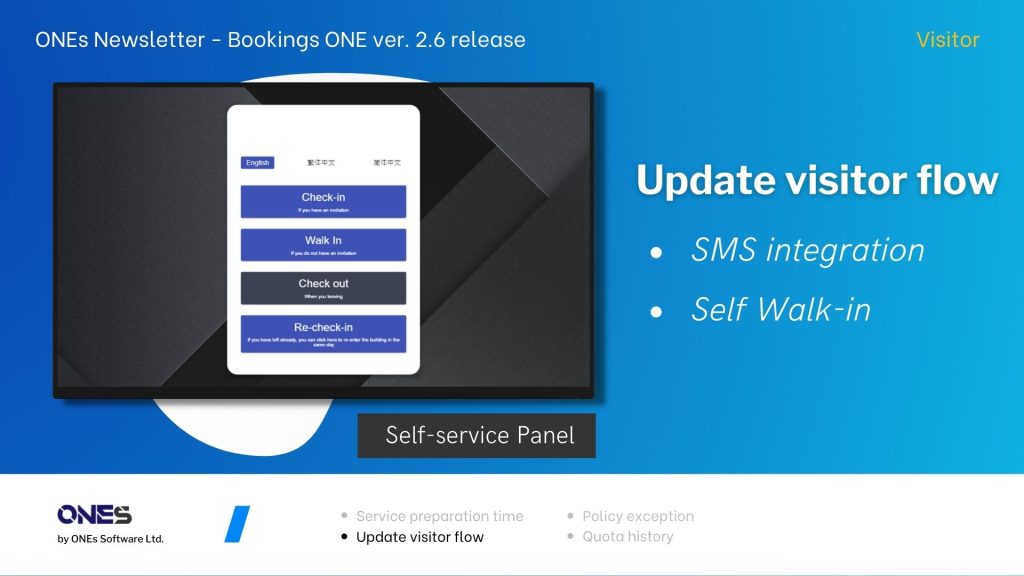
Self-walk-in
In version 2.6, we have updated the walk-in flow in the self-service panel. Now Bookings ONE will provide a walk-in form for visitors to fill in the information by themselves on mobile. The procedure for walk-in on the self-service panel:
- Click the [Walk-in] button on the panel;
- A QR code for the walk-in form will be shown;
- Scan the QR code and navigate to the walk-in form to fill in the visitor information;
- Walk-in procedure completed.
This allows visitors to complete the walk-in procedure by themself on the panel.
Admins can enable this feature by editing the player configuration of the visitor self-service panel in the admin console under:
Players > Player configurations > [Select a player configuration] > Visitor self-service panel configuration > Enable visitor self walk-in
SMS integration
In version 2.6, we have introduced the SMS feature for the visitor management module in Bookings ONE. Admins can set up the SMS service in the system. The system will send SMS notifications to visitors when users create, edit, or delete their visiting invitation if the visitors only provide a phone number for contact.
Currently, we support SMS integration via the SMS platform Twillio which the client can subscribe to the SMS platform in that platform for message sending.
Admins can enable this feature in the admin console under:
Settings > SMS setting
For detail on the visitor self-service panel: Visitor Self-service Panel | Bookings ONE Docs
📜 Policy exception
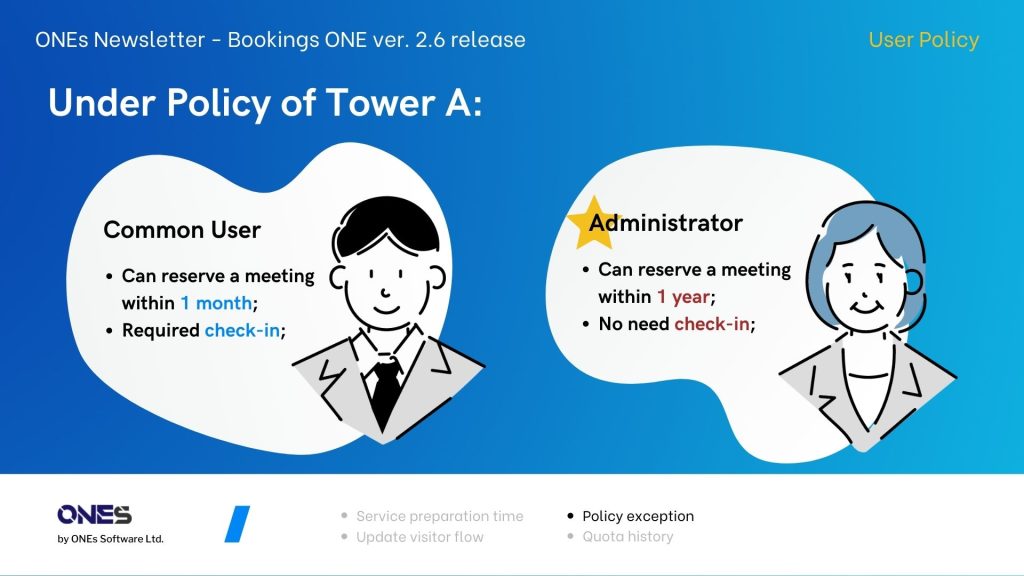
Before version 2.6, the policy of bookable resources must be applied to all users. This may not be suitable for companies that would like to set particular resource policy settings for a special group of users.
In version 2.6, we have introduced the policy exception feature to Bookings ONE. Admins can now configure special resource policies for particular users or user groups.
For example, general users can only reserve a meeting within 1 month and must check in before using the conference room. But administrators are allowed to book a meeting within 1 year, while the system will help them automatically check in when the meeting starts.
The following are the policy that can be set for exception:
- Limit the booking date range;
- Limit the booking time length;
- Limit the maximum booking time within a period;
- Require check-in;
Admins can find this feature in the admin console under:
Resources > Configurations > Policies > [Select a Policy] > Exception rule for user(s) / user group(s);
For detail of policy: Policies | Bookings ONE Doc
📜 Quota history
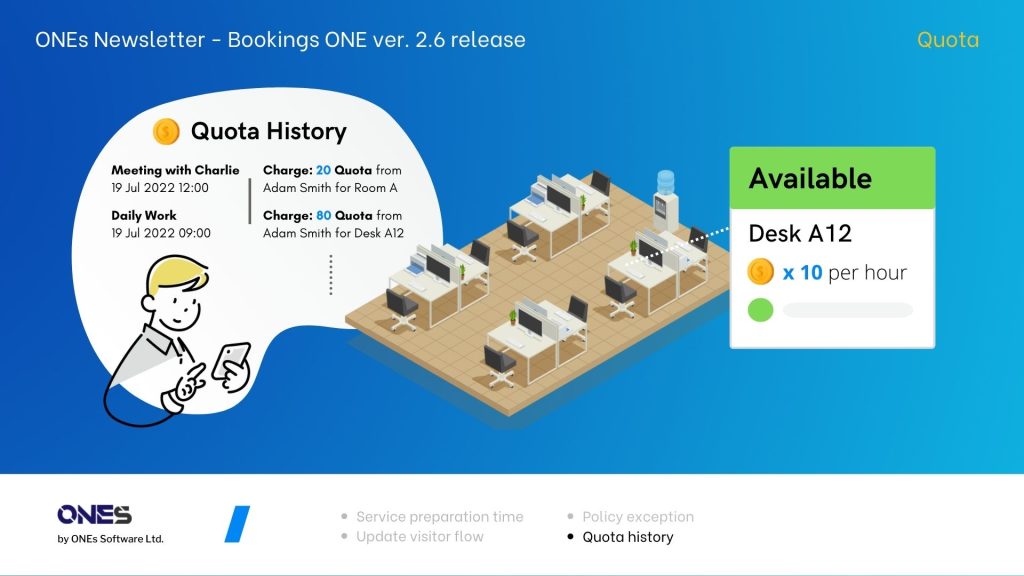
A quota is a mechanism we provided for users can control the usage of resources such as room, desk, and equipment. Users can set the upper limit of resource usage for each user within each period in order to improve office resource efficiency.
For detail of quota: Quota | Bookings ONE Docs
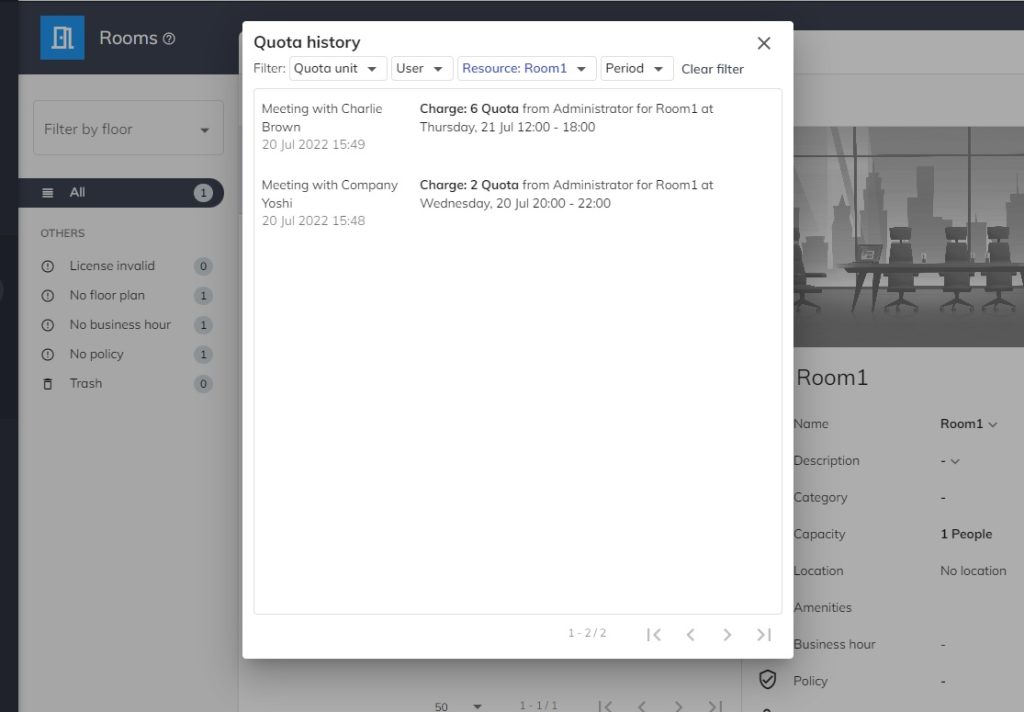
In ver. 2.6, admins can check the quota history of any office resource such as room, desk, and equipment.
Admins can easily filter the quota history with quota unit, user, bookable resource, and time period based on their needs.
Admins can find this feature in the admin console under:
Resources > Rooms > [Menu] > Quota history; or
Users > Users > [Menu] > Quota history
If you have any inquiries about the above function, please contact us at hello@ones.software, or visit ONEs Software’s official website for more information: https://ones.software/.


