Scheduling meetings and appointments manually can be a time-consuming and tedious process. From coordinating availability and managing time zones to sending reminders and follow-ups, it often leads to many back-and-forth emails and administrative work.
Fortunately, appointment scheduling tools can streamline this process and help you focus on your business. In this article, we introduce Offision, a free appointment-scheduling app that seamlessly integrates with Google Calendar.
Table of Contents
Offision: The One-Stop Workplace Platform
Offision is a comprehensive workplace platform designed to enhance management and efficiency in smart offices. While it offers various features, one of its standout functionalities is its appointment scheduling capabilities.
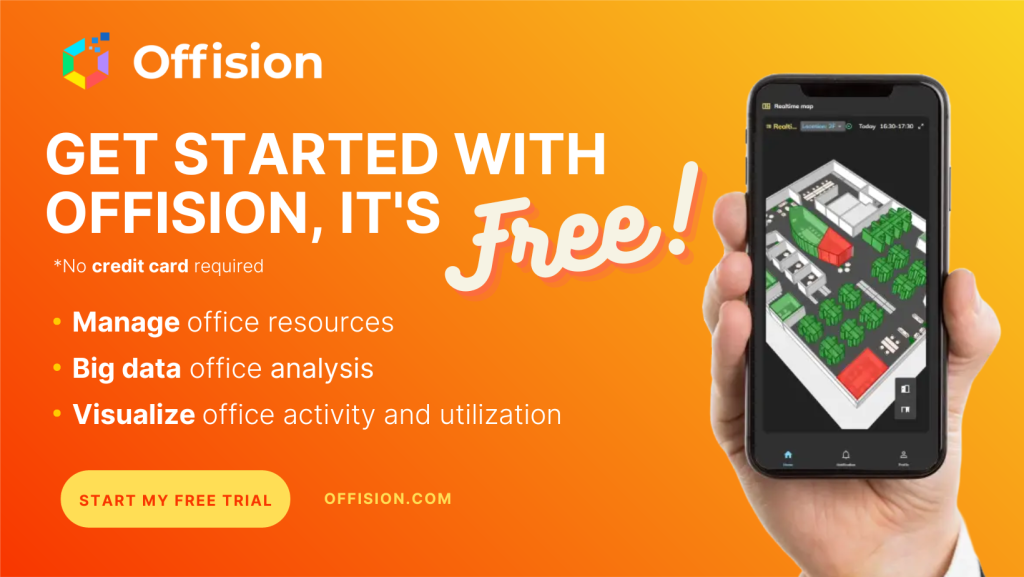
Features of Offision
- Meeting Room Booking: With Offision, you can easily schedule and manage bookings for meeting rooms. This feature ensures that your team can efficiently reserve rooms for important discussions or presentations.
- Desk Booking: Offision allows you to optimize your office space by enabling desk booking. Team members can reserve workstations based on availability, fostering a flexible and collaborative work environment.
- Visitor Management: Offision simplifies the process of managing visitors by providing a streamlined system for visitor registration. From visitor surveys to visitor policies, this feature ensures a smooth and secure visitor experience.
- Smart Office Floorplan: Offision offers a smart office floorplan feature, allowing you to visualize and optimize your office layout. This helps in efficient space utilization and facilitates better communication within the workplace.
- Digital Signage: Enhance communication within your office premises through Offision’s digital signage feature. Display important announcements, updates, or information on screens strategically placed throughout the office.
- ePaper Device: Offision offers ePaper devices that can be used for displaying real-time information, such as meeting schedules or room availability. These devices provide a convenient way to keep everyone informed.
- IoT Sensor: Offision utilizes IoT sensors to gather data and provide insights into office space utilization and occupancy. This feature helps in making data-driven decisions to optimize resources.
Benefits of Offision for Google Calendar Users
Integrating Offision with Google Calendar brings several advantages for users:
- Seamless Integration: Offision seamlessly integrates with Google Calendar, allowing you to sync your appointments, meetings, and bookings effortlessly.
- Self-Booking Pages: Offision enables you to create self-booking pages that can be shared with others. Participants can choose their preferred time slots from your available options, eliminating the need for extensive coordination.
- Time Savings: By automating the scheduling process, Offision saves valuable time that would otherwise be spent on manual coordination, reminder emails, and follow-ups.
- Enhanced Efficiency: Offision’s features, such as meeting room booking and desk booking, promote efficient resource allocation and utilization. This results in a more productive and organized work environment.
Pricing and Availability
Offision offers multiple pricing plans tailored to different business needs. They provide a free trial period, allowing users to explore the platform before committing to a subscription. For detailed pricing information, visit Offision’s pricing page at [https://offision.com/pricing].
Conclusion
If you are looking to streamline your appointment scheduling process and maximize the efficiency of your workplace, Offision is an excellent choice.
With its seamless integration with Google Calendar and comprehensive set of features, Offision simplifies the process of managing meetings, bookings, and visitors. Give it a try and experience the benefits of a well-organized and productive office environment.

